Are you getting the results you want from your website? Whether that’s leads, sales or likes, if you’re not, it’s time to for a website audit. And even if you are, it’s worth auditing your website regularly to see if you could be getting even better results.
In these modern, internet-driven days, your website is your shop front. At Demystify Digital we understand that it can be tough considering the cost of a new website but if it’s not generating the results you could be achieving, then it’s time to make that investment in your business.
Before you begin auditing your website, there are tools and a process to follow. It can seem daunting, but there are plenty of tools out there to help. Let’s look at why you should be auditing your website and how to do it.
Need professional help? Call for a chat on 01902 372 402.
At Demystify Digital, we always recommend a website audit to identify any related issues. This helps to determine any issues, such as whether it’s properly optimised for search engines, whether there are broken links, what the optimal load-time is, user friendliness, and the status of the content.
Any business with a website should be carrying out website audits routinely. This allows you to check what traffic you are generating. The more traffic, the higher the amount of sales you should be generating. If this is not the case, then there’s a serious problem. Not addressing these issues, whether it’s poor traffic or low sales, means there’s a problem that you need to face.
Undertaking a website audit isn’t the easiest task in the world. Even seasoned website professionals find it a challenge. Especially with older, larger websites that are more cumbersome. More pages mean more resources to audit, and older websites mean slower load times. This is when audit tools are a necessity.
Email us today at [email protected] for more information.
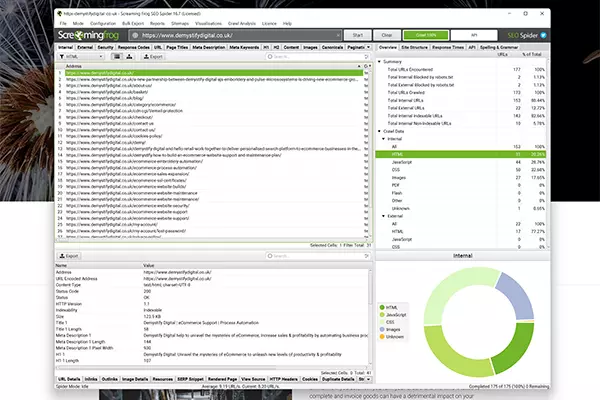
Choose your weapons
You need to choose your website audit tools carefully. There are plenty out there, such as SemRush and Ahre, plus more specialised tools such as Screaming Frog and Sitebulb. They’re not free but they are thorough, accurate, and easy to use. While there are free audit tools there, they don’t match up to these paid tools.
Choose a site audit school from one of the ones above. Now enter your website URL into the site auditor. The auditor then ‘crawls’ your site looking for issues and identifying each one. This will identify the issues and help you to fix them.
Any paid for website audit software will provide a list of technical errors. These have the largest impact on your SEO, but even if SEO isn’t your priority, sorting out these issues will help your website load faster and make it more user-friendly.
While these issues can all have a serious impact on your site’s effectiveness, most of them are easy to fix. Let Demystify Digital help.
Technical issues can often be found in conjunction with SEO issues. While all of the above-mentioned issues can affect SEO, we will look at SEO issues separately.
A good site auditor will highlight which issues need to be addressed and how. It could mean some substantial work, even If they seem insignificant. You also need to be aware of your focus keywords, which should be included in title tags, meta descriptions etc..
Website design and user-friendliness (UX) are key to driving traffic. No-one wants to spend longer than necessary searching for the right page. That’s why it’s recommended that not only should pages be easy to find but they should be a maximum of three clicks from the homepage.
Make it easy for your website users to find what they’re looking for, and they’ll stay. Make it difficult, and they’ll abandon your site for a competitor’s.
At Demystify Digital, we’re experienced in all aspects of design and UX.
Content is king. And if your content isn’t, then your potential customers will go elsewhere. A good website audit software or company will identify which pages are delivering and which aren’t. This is down to keywords. Every page should be written with a purpose.
Best practices for SEO content include:
Need help with your content? Call us on 01903 372 402 for help and advice.
Once you’ve analysed all these issues, you need to create a comprehensive list of everything that needs to be fixed. All good audit tools will generate a list of items to work on plus simple instructions of how to deal with them.
While you may have an inhouse team to deal with these issues, chances are that you don’t. That’s why you need to turn to the professionals. Demystify Digital knows how to analyse and audit your website and rectify the mistakes you’re making to grow your business.
Why not call Demystify Digital on 01903 372 402 today for a free chat to find out how we can help?
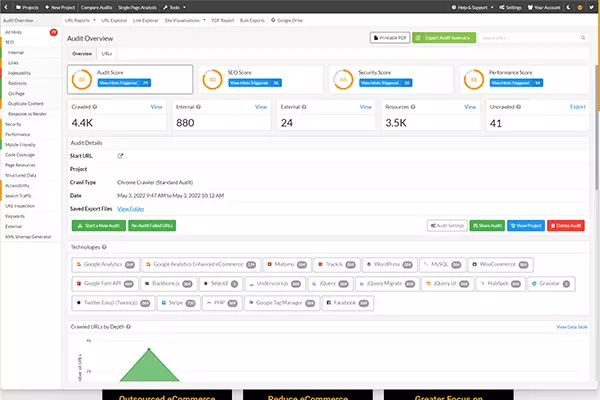
Think or can help or need to talk? Book an online Teams meeting today or call 01903 372 402